So in one of my first blog posts (Social Media: Michelle's Take), I discussed how gadgets and emerging technology have changed the way people communicate. I gave the examples of texting rather than calling and not having to know people's phone numbers. But now I'd like to take it a step further and discuss how some gadgets help give a voice to people who would otherwise not have one.
According to the American Speech Language Hearing Association, "Augmentative and alternative communication (AAC) includes all forms of communication (other than oral speech) that are used to express thoughts, needs, wants, and ideas (www.asha.org)." Although this often involves simple techniques such as using exaggerated facial expressions, symbols, gestures, or written words, it may also involve specialized gadgets. The type of AAC device used depends heavily on the individual using it and what his/her specific needs are. Some people who may choose to use an AAC would be those with autism, cerebral palsy, Parkinson's disease, Multiple Sclerosis, traumatic brain injury, or those with visual or intellectual impairments, along with a wide variety of people outside those categories with speech or language deficits.
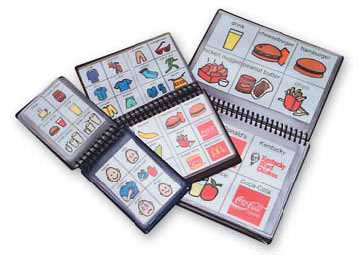
Here are a few of the many options available for alternative augmentative communication devices:
The first picture (from aac-rerc.psu.edu) is a series of communication booklets. Each booklet contains images about different topics. Here, topics include food items, clothing items, and feelings. A person would point to different pictures to communicate his/her wants and needs.

This picture (from www.prestoimages.net) is of a product called The Ring. This is a set of 20 different phrases held together on a key-chain that a person can use to aid in communication. The key-chain format may be easier for some people to carry around because of its smaller size, but the booklets, although larger, allow for many different types of phrases.

Another AAC device, which is more of a "gadget," is called The Big Talk. This device is a single message communicator that can play a recorded message up to 20 seconds. Often, a person would use more than one of these to be able to communicate basic needs. For example, someone who could communicate no other way may be given two of these. One recorded to say "yes," and the other recorded to say "no." This would allow them to answer yes/no questions, which for some people, is a huge deal. (Picture from www.abledata.com)
The last de

vice I want to share with you is one of the many computer type devices available, called The Vantage. This is the only AAC I have had personal experience with, and in my opinion, it is one of the best out there. It is a small computer that has multiple pages of icons, each with a different message that can be generic or personalized. I really like this device because you are never limited in your response. If there is no icon for the response you want to give, you can type in your own. The computer reads all the responses aloud as the words appear across
a small screen. (Picture from www.tecsol.com)
There are so many different kinds of AAC devices, but these are the highlights. Despite how simple they may seem, they can make a huge difference in the lives of some people.







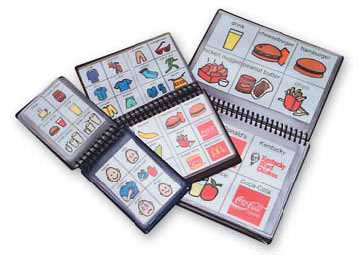
 This picture (from www.prestoimages.net) is of a product called The Ring. This is a set of 20 different phrases held together on a key-chain that a person can use to aid in communication. The key-chain format may be easier for some people to carry around because of its smaller size, but the booklets, although larger, allow for many different types of phrases.
This picture (from www.prestoimages.net) is of a product called The Ring. This is a set of 20 different phrases held together on a key-chain that a person can use to aid in communication. The key-chain format may be easier for some people to carry around because of its smaller size, but the booklets, although larger, allow for many different types of phrases.
 vice I want to share with you is one of the many computer type devices available, called The Vantage. This is the only AAC I have had personal experience with, and in my opinion, it is one of the best out there. It is a small computer that has multiple pages of icons, each with a different message that can be generic or personalized. I really like this device because you are never limited in your response. If there is no icon for the response you want to give, you can type in your own. The computer reads all the responses aloud as the words appear across
vice I want to share with you is one of the many computer type devices available, called The Vantage. This is the only AAC I have had personal experience with, and in my opinion, it is one of the best out there. It is a small computer that has multiple pages of icons, each with a different message that can be generic or personalized. I really like this device because you are never limited in your response. If there is no icon for the response you want to give, you can type in your own. The computer reads all the responses aloud as the words appear across